- Building the Backend
- 20.10.2021
Fabian Morón Zirfas
- Senior Creative Technologist
- @Ideation & Prototyping Lab
- @Technologiestiftung Berlin
T.O.C.
Backend Überblick
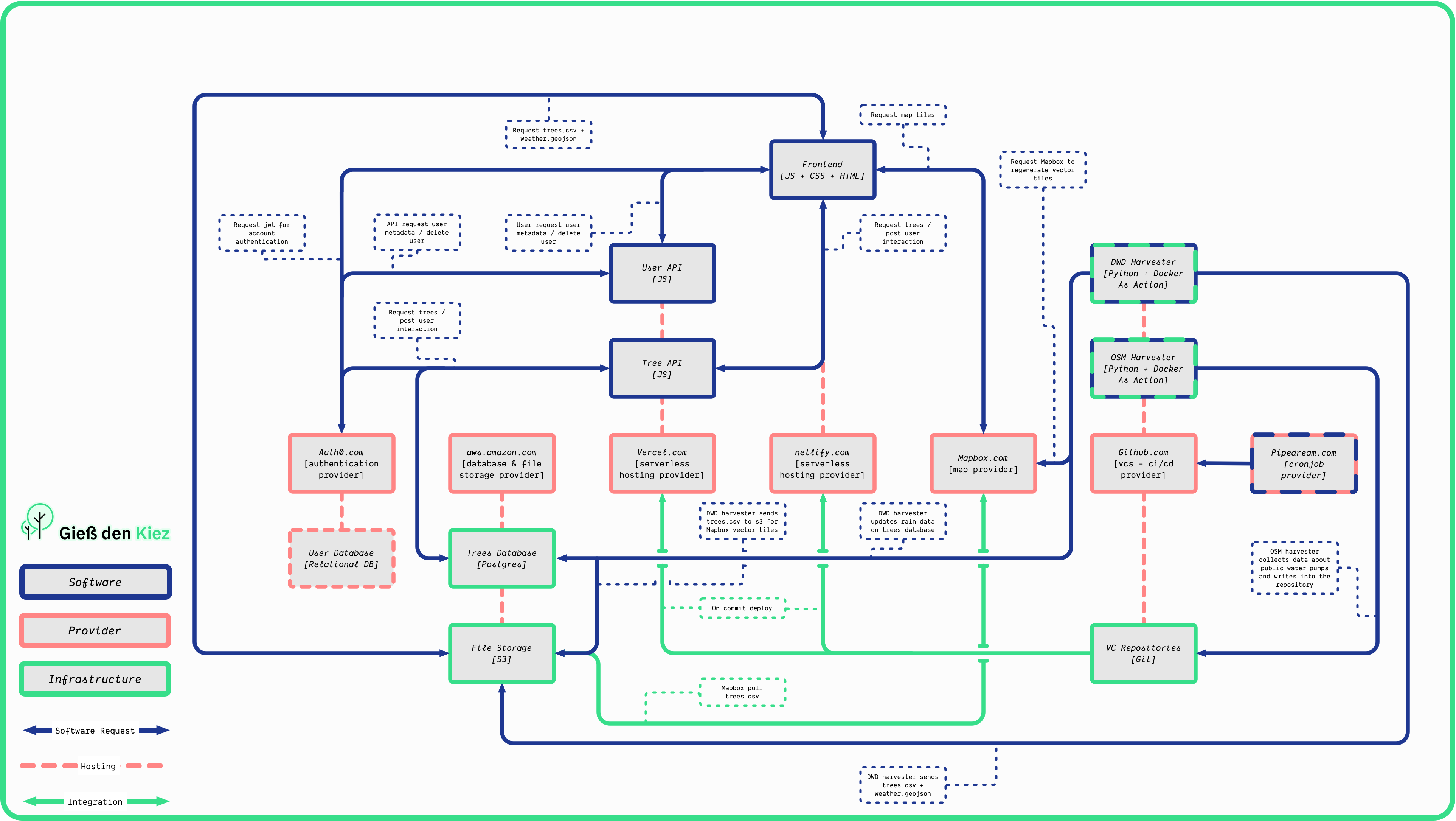
Vorraussetzungen
| Tool | Kommentar |
|---|---|
| nvm | Verwaltung von Node.js Versionen |
| asdf | Verwaltung von CLI Versionen |
| Git | Versionskontrolle |
| Node.js | Ausführung |
| AWS CLI | Abhängigkeit für Terraform |
| Terraform | Erzeugung von Infrastruktur |
| auth0.com Account | Auth Provider |
| vercel.com Account | Hosting Provider |
| netlify.com Account | Hosting Provider |
| mapbox.com Account | Karten Provider |
| AWS Account | DB und Datei Speicherung Provider |
| GitHub Account | VCS + CI/CD |
Wo ist der Sourcecode?
| Provider | Infrastruktur | Repository (https://github.com/technologiestiftung/) |
|---|---|---|
| Mapbox | Karten | |
| Auth0 | Autentifiziereng | |
| GitHub | Versionskontrolle & CI/CD | |
| giessdenkiez-de-aws-rds-terraform | ||
| AWS | Datei Speicherung | giessdenkiez-de-aws-s3-terraform |
| DWD | Regendaten | giessdenkiez-de-dwd-harvester |
| OSM | Wasserpumpendaten | giessdenkiez-de-osm-pumpen-harvester |
| Vercel | Backend Hosting | tsb-trees-api-user-management |
| Vercel | Backend Hosting | giessdenkiez-de-postgres-api |
| Netlify | Frontend Hosting | giessdenkiez-de |
Wie fange ich an?
▶▶ ▶ Zum Wiki ▶ ▶▶
Beispiel DB & API in 6 Schritten
🚨 Achtung 🚨
Hier könnten Drachen hausen!
1. Datenbank Erzeugen
AWS oder nicht?

Render.com
- Username
- Passwort
- Host
- Port
- Datenbank Name
Als postgresql Connection String
2. Auth0.com API
- Audience
- Issuer
- JWKSUri
3. Quellcode
3.1 Environment Variablen
in .env
# this is for the local dev environmet
port=5432
user=fangorn
database=trees
password=ent
host=localhost
# this is for prisma - the pattern is
# postgresql://USER:PASSWORD@HOST:PORT/DATABASE?schema=SCHEMA
DATABASE_URL="postgresql://fangorn:ent@localhost:5432/trees?schema=public"
# you will find these in auth0.com
jwksuri=https://your-fancy-tenant.eu.auth0.com/.well-known/jwks.json
audience=your-audience
issuer=https://your-fancy-tenant.eu.auth0.com/4. Tabellen & Daten
5. Deploy
5.1 Environment Variablen
# the user for the postgres db
npx vercel env add user
# the database name
npx vercel env add database
# the database password
npx vercel env add password
# the host of the db, aws? render.com? localhost?
npx vercel env add host
# defaults to 5432
npx vercel env add port
# below are all taken from auth0.com
npx vercel env add jwksuri
npx vercel env add audience
npx vercel env add issuer5.2 Deploy
🚀
6. Test
6.1 Test Auth
6.1.1 Auth0 Application
6.1.2 Environment Variablen
in .env
6.1.3 Token holen
6.1.4 Authentifizierte Anfrage
in .env
Q & A
Danke
für Ihre Aufmerksamkeit
